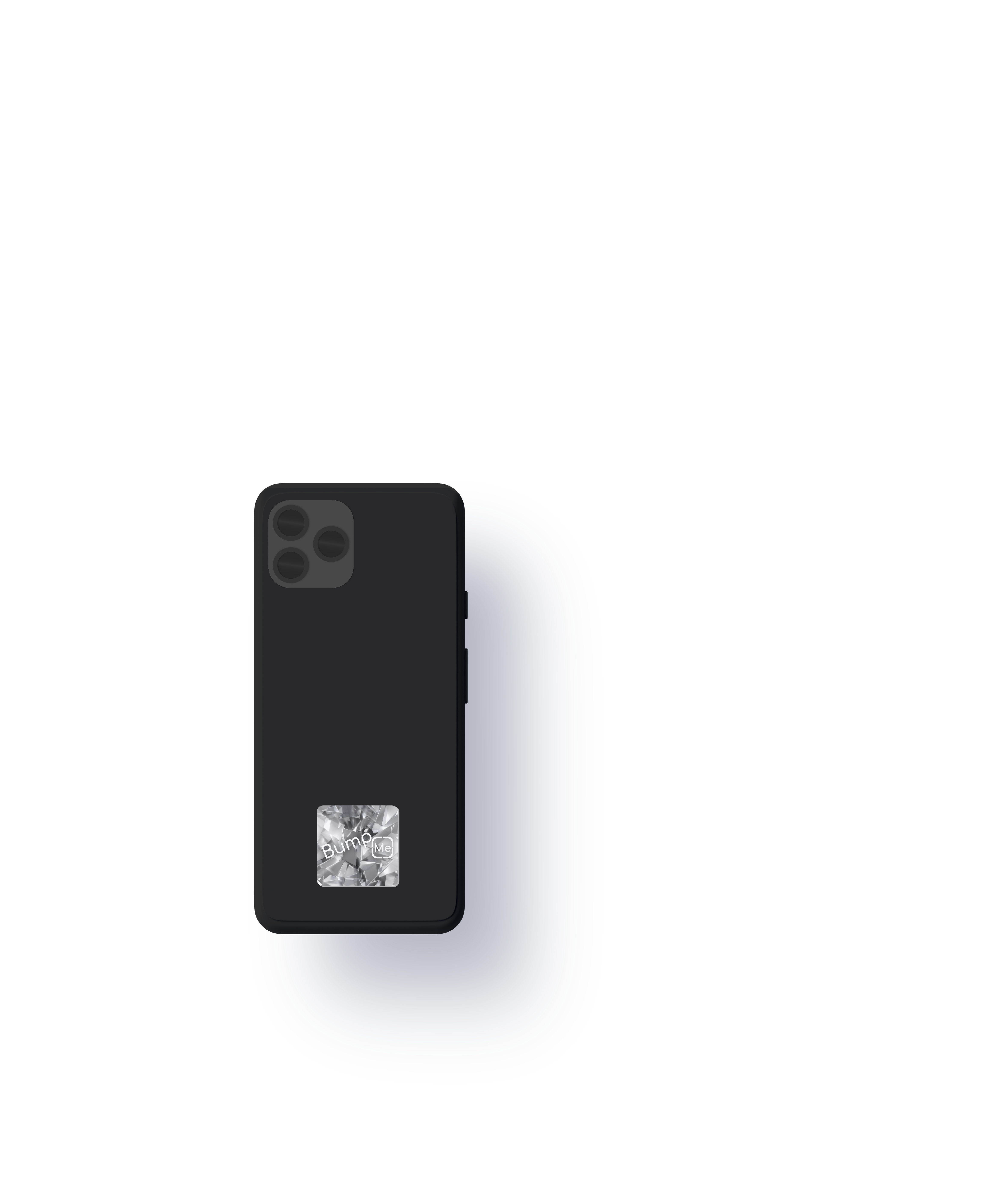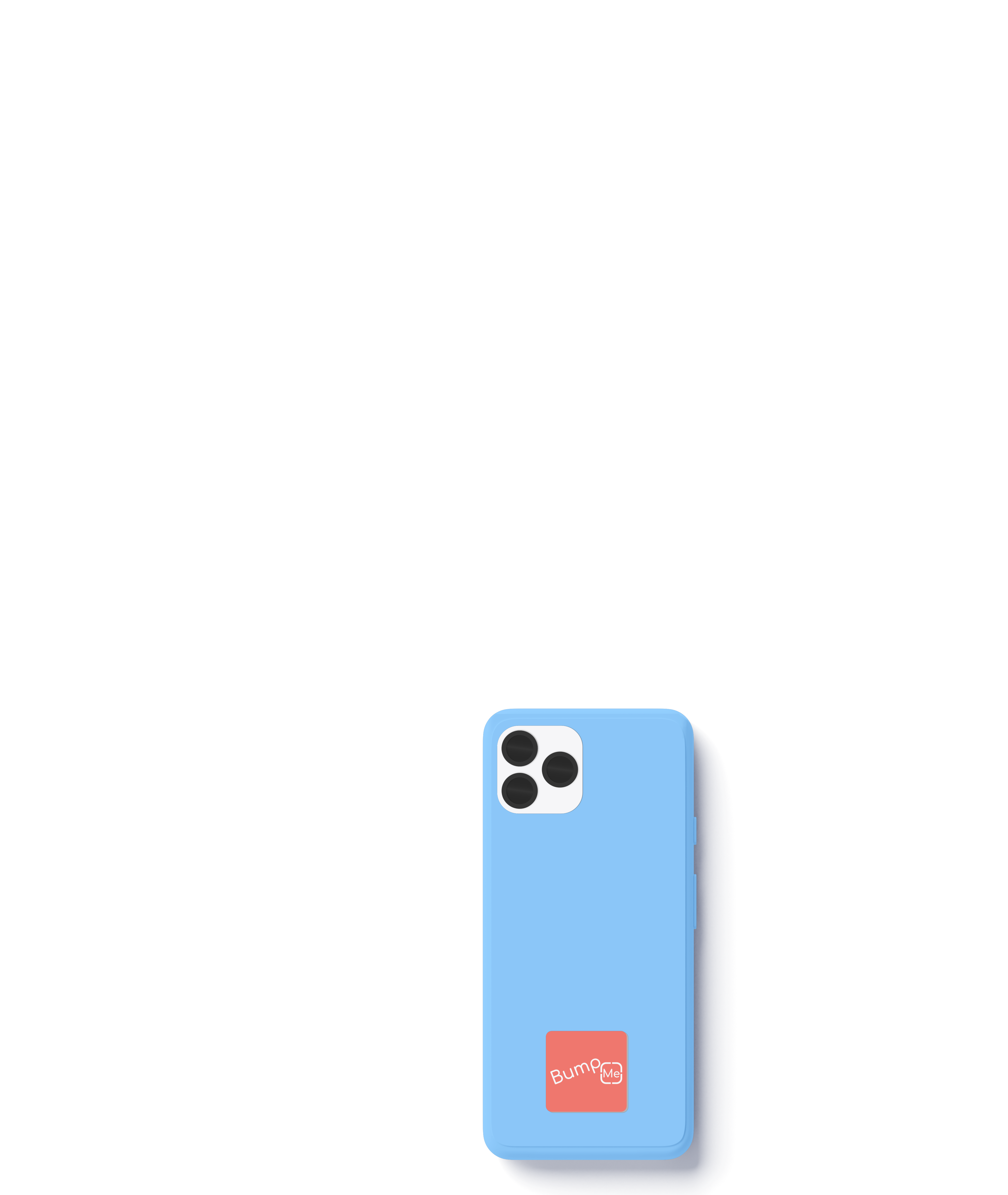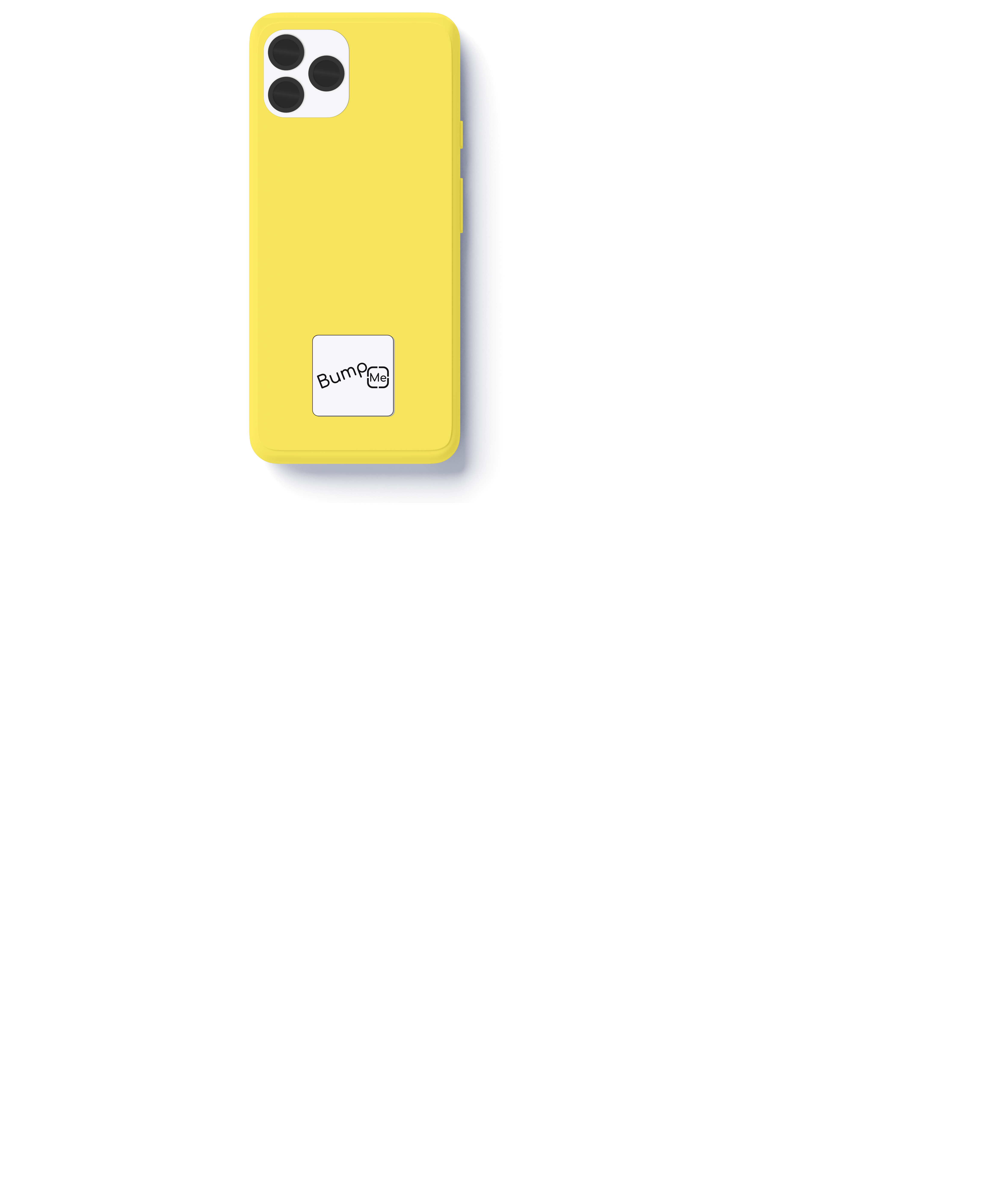Start bumpin' with three simple steps
How BumpMe works
Our Tags
BumpMe tags send other phones directly to your pages with one bump.
The page they are directed to can be easily configured in our app.
Attach BumpMe tags to your phone, wallet, or any where you'd like!
- Easy setup
- Multiple tag colors
- Attach anywhere

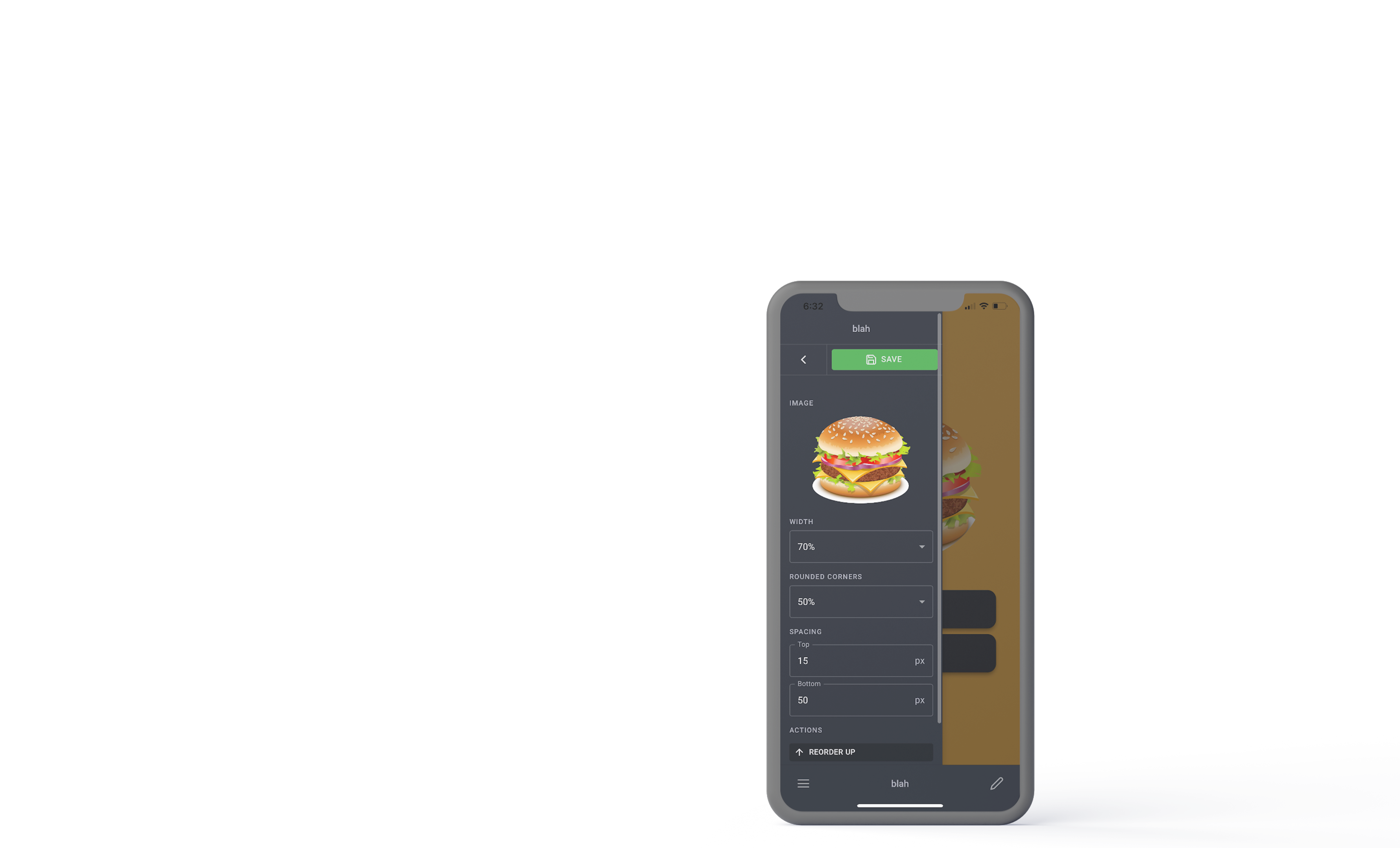
Custom pages
for anything
Build pages for social media links, events, and more.
Use custom colors and images to create a unique look.
The possiblities are endless with our custom page builder!
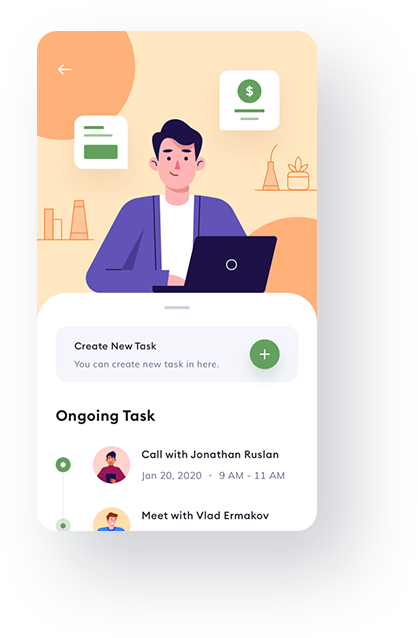
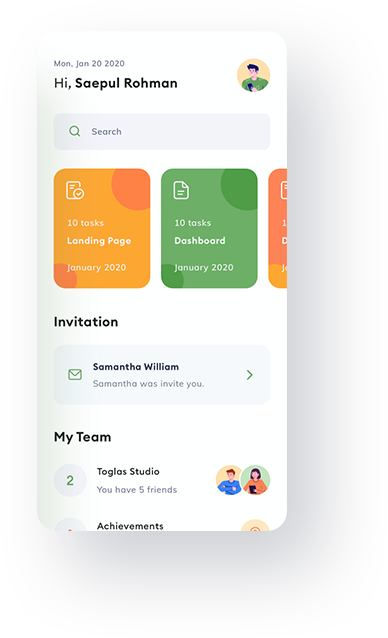
Join free
today
Download our app to get started building your own custom pages
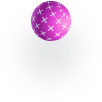

Frequently Asked Questions
Select a question category below
Nope! If the other person doesn't have the app they will be directed to your page on the web 😎
The BumpMe App is FREE (and always will be)! BumpMe Tags are available for purchase, you can shop for them here
Yes! Tags and Pages both have a "Public" switch that you can turn off
Click on your profile image in the navigation bar, once on your account page you can modify your tier!
If you have an NFC-enabled phone, just bump the tag and it will take you through the setup process. If your phone does not support NFC tag scanning, scan the QR on your package to start the setup process. You will be prompted to create an account or sign in so the tag can be linked to your account.
BumpMe tags use Near Field Communication technology to link to your custom BumpMe pages.
BumpMe tags can be placed on your phone, or any other location accessible by a phone.
All BumpMe tags are certified to be working prior to being shipped. Ensure your phone supports NFC tag reading and it is in range of the tag. Phone cases can affect the scan range for your device.
Yes! You can link as many tags as you'd like to your BumpMe account
Pages can be created by downloading our app or visiting our website!
A view is what someone will see when they visit your page. Each page has a default view, and if you have a professional account, you can create slideshows that contain multiple views.
In the navigation bar, you will see a button to test your link to ensure it is going to the correct location.
As soon as a view is saved, anyone visiting a page with that view with see the saved view changes. If you need to finalize a view before it is public, we recommened building another view to completion, then updating the view on the desired page to your new view.
The app is not required but it is highly recommended. Creating custom views in a web-browser on your phone is much more difficult than creating a view in the app.
We are working on releasing our Android version soon, however, you can use the website until the Android app is released!
No, our app is free to use and always will be! However, there are professional features (primarily for business users) that require payment